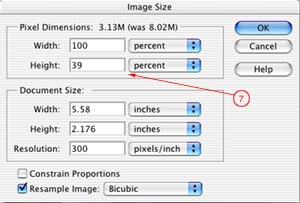Photoshop Elements will perform all the functions necessary to process the images for use with an HTML5 or Java Viewer. Upgrading to the full version of Photoshop® will allow you to automate these functions, using Photoshop's Actions.
Here are the steps to perform within Photoshop Elements:
| |||
|
1) First, Open the Image taken using the 0-360 Panoramic Optic™.
NOTE: If the Image from the Optic runs off the edge of the frame, increase the Canvas Size now, by choosing the Menu Item: 2) Using the Elliptical (circular) Marquee, draw a circle just inside the outer edge of the round Image. HINT: Holding "Shift" keeps the Marquee a true circle. Holding "Option" or "Alt" draws the circle from the center. The "Space Bar" lets you adjust the circle's position. 3) When, you have the circle positioned, Choose "Crop" from the Image menu. |
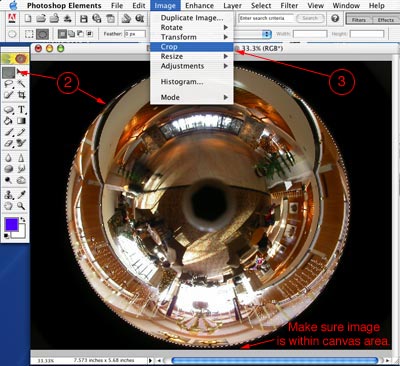
| ||
|
4) Convert using the Polar Coordinates filter: Filter > Distort > Polar Coordinates 5) Choose the "Polar to Rectangular" option in the Polar Coordinates dialog box. 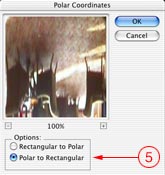
|
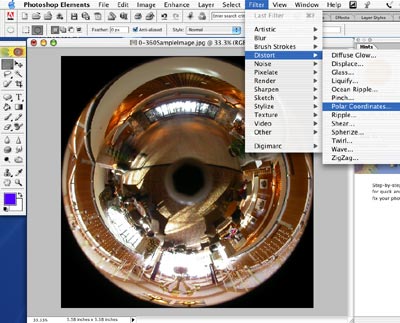
| ||
|
6) Flip the Image Vertically:
Image > Rotate > Flip Vertical |
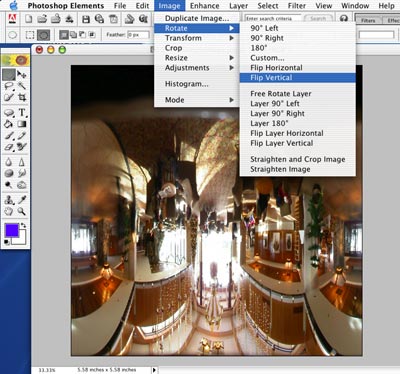
| ||
|
7) Resize Image:
Image > Resize > Image Size. Resize to:
Width: 100%
|
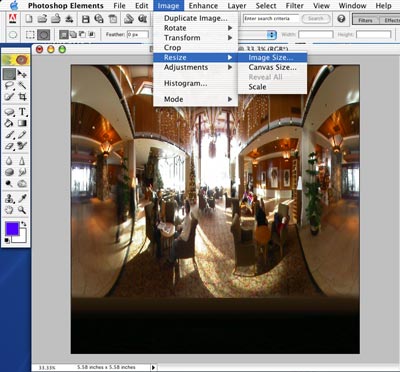
| ||
|
8) Crop to desired image, using the "Crop" tool.
Take care to crop exactly to each side, else a seam may appear in your virtual tour. It may help to have "Snap to Grid" on (View > Snap to Grid) while cropping to each edge. Turn "Snap to Grid" off to choose an area close to the top edge. NOTE: Before Saving in next step, you may wish to perform some image adjustments, such as Sharpen or Levels:
Enhance > Adjust Brightness/Contrast > Levels |
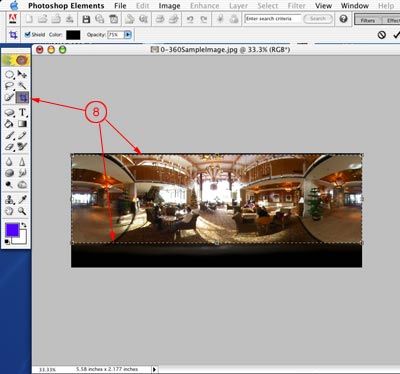
| ||
|
9) Save in JPG format:
File > Save for Web

|
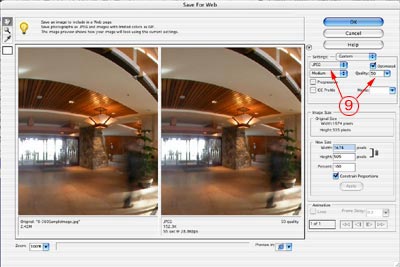
HINT: Typically, a Quality setting of 50% will yield a | ||
|
You're Done!
Adobe® and Photoshop® are registered trademarks of Adobe, Inc. | |||